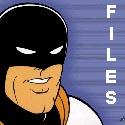Xide seems to be working away on his TWX Proxy helper. In this message he tells us about one of his scripts to be released with the second script pack for TWXP. It is a helpful script for unlimited games…I have a similar one for ZOC. Xide states that the final release version of the ‘World SSM’ script will not be as powerful however. I haven’t had the chance to test out TWX Proxy yet, but I hear it’s pretty cool. (Official Web Site)
████████╗██╗ ██╗███████╗ ███████╗████████╗ █████╗ ██████╗ ██████╗ ██████╗ ██████╗██╗ ██╗ ╚══██╔══╝██║ ██║██╔════╝ ██╔════╝╚══██╔══╝██╔══██╗██╔══██╗██╔══██╗██╔═══██╗██╔════╝██║ ██╔╝ ██║ ██████╔╝█████╗ ███████╗ ██║ ███████║██████╔╝██║ ██║██║ ██║██║ █████╔╝ ██║ ██╔══██╗██╔══╝ ╚════██║ ██║ ██╔══██║██╔══██╗██║ ██║██║ ██║██║ ██╔═██╗ ██║ ██║ ██║███████╗ ███████║ ██║ ██║ ██║██║ ██║██████╔╝╚██████╔╝╚██████╗██║ ██╗ ╚═╝ ╚═╝ ╚═╝╚══════╝ ╚══════╝ ╚═╝ ╚═╝ ╚═╝╚═╝ ╚═╝╚═════╝ ╚═════╝ ╚═════╝╚═╝ ╚═╝
eGroups Now Yahoo! Groups
As some of you may well know, eGroup.com was purchased by Yahoo! back in August. Well they finally have everything converted over it seems. For those of you that haven’t already you will need to proceed to the site to convert your eGroups account into a Yahoo! account. You can do that and read more about the acquiring of eGroups by Yahoo! by clicking here.
FuseBlown Responds
Fuseblown wanted some “air time” to respond to my article so I granted his request. Follows is his thoughts on his plans for his website:
“I don’t want to sound like I’m making excuses for everything that I have been trying to do recently–and have failed to do so–but it may sound like that anyway. I feel that I should give some sort of an explanation to the visitors of my Trade Wars site, TRADEWARS.WS.
I realize I should not have announced the redesign of the web site per Timberwolf’s advice on TWGazette.com. My main plan was to take down the old design and just put up the splash page until the new design was done so that I didn’t have to worry about posting news on a regular basis and try to get the redesign done at the same time.
Wham, bam, things happened (as they always seem to do) and at the moment I’m juggling four web sites at work and four at home, NOT including TRADEWARS.WS and the other subsequent sites that go along with it (TWPA, etc.). Obviously my work takes priority over my personal endeavors and I just haven’t had the time to get the redesign finished to my liking.
For now, what I am going to do is take my previous design out of the closet, dust it off, and relaunch it. I will update news as often as I can and the site will probably be ‘toned down’ a bit from when you last saw it. Gradually, as time allows, things will come together and you will see a new face on TRADEWARS.WS, but not for a little while.
That’s it for now and I apologize. See ya in the USO everyone.
Thank you Fuseblown, for that insight on the progress of your website. You heard it here first folks – TWGazette.com – the best Trade Wars news site in the business 🙂
update
I recently started working on my personal home page, which will be a subsection of Kitty’s Playground, and will cover a broad range of topics and interests, especially music, for which I’ve installed and configured a RealServer in order to provide streaming audio feeds of my favorite music. In the next couple weeks I may start doing some live broadcasts. This is more for my own benefit (self-teaching myself the ins and outs of streaming multimedia), but if you’re a fan of punk, ska, heavy metal, euro-trash, industrial, or alternative (real alternative, not the fake $hit they play on the radio), get those RealPlayers updated and ready to tune in…TW-radio.com anyone? ;o)
ANOTHER helper? Oh the pain…
TWX Proxy, a new Tradewars helper that can work in conjunction with other helpers, has just been released into beta. The program is free, except for the upcoming “script packs” which will not. I thought I’d ask Xide a few quick question:
Me: Since I have a 300 baud modem, I can’t download [twx]. (ahem) Um, how exactly does it work? I know it’s a proxy, but do you give it commands through your telnet or though a window the program pops up?
Xide: 300 baud modem!! argh you poor poor person!
ok it works as a proxy server… you connect to it with a telnet program, such as zoc or even twar, then it connects to the server. You can view all the data from the server as if you were playing normally, and can access alot of features through a terminal menu which you can easily open up. The program itself sits on the taskbar. Most of the operation is through the terminal menu.
Now for the most important question of all: Can I get a free copy?
hmmm…. we’ll see 🙂
bastard!
Once again, the web makes the life of a mooch like my self much harder. I guess I’ll just have to be thankful for the free animated porn I got the other day.
Intergate temporarally down
I received this today from Andrew “My name is Aitvo damnit!” Wyatt:
“Intergate will be closing doors for two or three months, starting two weeks from monday ( January 15th ). We are relocating, and it will some time before we can get the necessary connectivity back to the servers. I am currently looking for someone who would be willing to host intergate.cx’s mail domain until we have our systems back online. If you would like to help, please send private email to awyatt@intergate.cx”
War Room Guide, Trader Information
Trader Information
Planetary Collisions
You can overload any sector (except sector one) by just shooting off gtorps. It forces players to put up sector defenses instead of relying on planetary defenses alone. Photons disable sector defenses allowing players to shoot off gtorps without defeating the sector defenses This is an excellent tactic to use to destroy an enemy’s high level planet without much expense
Photons
A side from the consideration mentioned above, when a photon is launched into a sector where a player is staying in a citadel they lose their turns (turns drop to 0, and regen at the top of the hour) Also when you fire a Photon into a sector that a trader is cloaked in it will de-cloak them making them vulnerable to attack.
Planetary Transporters
You can install a Planetary transporter on any planet with a citadel. It costs 50,000 credits to install the transporter and 25,000 credits per sector to upgrade the transporter. These credits are taken from the funds on your ship not from the citadel. The planetary transporter transports both you and your ship. The rules are the same as for TWARP. If you transport to a sector with 1 or more of your personal/corp fighters, to an empty sector, or to fedspace if commissioned, you’ll be safe. It uses fuel ore to power itself, using 10 of ore units per sector and takes the fuel ore from the planet. Transporting requires one turn and you must have a turn or you can’t do it.
TWARP
The TWARP Drive is bought at the Hardware Emporium On Stardock it costs 50,000 creds (although with TWpro there is a TWARP 2 which costs 40,000 after you have bought TWARP 1 or 80,000 if you buy both at one time and allows for TWARP Towing, 2.01a makes the price of these Sysop configurable) You can Transwarp your ship to any sector in the universe (within the ships twarp range). TWARP is completely safe as long as you jump to a sector with at least 1 of your own corp or personal fighters or the sector is COMPLETELY empty, if there is ANYTHING in the sector (unless you have a fighter down) you will lose your ship to Atomic Fusion (referred in the game as “Fusing” a ship) and end up in a pod (and you will still be in the sector you were trying to jump from) Blind jumps are jumps made to sector NOT containing at least 1 of your fighters. Blind Warps are hazardous because of Limpet mines which don’t show up on holoscans or EPROBE, also there is a chance that an alien, Ferrengi or another player could warp into the sector before you can complete your warp. So don’t Blind warp if you have ANY doubts, you may yourself in a pod and fusing a ship can be quite embarrassing.
LIMPET MINES
Limpet mines sometimes (if the player doesn’t already have a limpit on their ship *HINT*) attach to the ships which enter the sector where they are deployed. SD will offer to remove Limpets for a fee of 5000 credits but can’t tell who they belong to. Attached limpets will reduce the trade in value of a ship. If limpet mines you leave do not get removed then you can tell where they are, and thus where the ship they attached to are by doing a mine scan (K). Mine disrupters will not get rid of deployed limpets. You can get rid of limpets by repeatedly entering and leaving a sector and having them cleared from your ship. If someone else’s limpets are in a sector you will not be able to leave limpet or armid mines of your own. As with armid mines, limpet mines cannot be deployed in fedspace and will be removed from Major Space Lanes.
Cloaking Devices
Cloaking failure is Sysop configurable. If the cloak fail rate is set above 0% then the can fail at 2 times; 1) the fail at extern (BBS cleanup) and 2) when you engage them (make sure you see the “cloaking device engaged” message when you exit. The cloaking failure rate is Sysop configurable and can be set to 0% in which case cloaking failure will not happen. Unfortunately, this setting is not displayed on the V screen. You cannot attack a player who is cloaked but they will show up on a density scan as an anomaly and you can then Photon the sector and they will decloak. Limpet mines also show up as an anomaly but if you attempt to put a mine in the sector and the game lets you then there are no limpets there (limpits also have a density, cloaked ships do not), and there must be a cloaked player.
Major Space Lanes (MSL’s)
The space lanes are from sol (sector one) to Stardock and back. From SD to RYLOS and back. From SD to Alpha Centauri and back. And From Rylos To AC and back. Also Rylos and Alpha Centauri are themselves MSLs. The following diagram illustrates:
Sector 1
SOL (Fedspace)
|
|
Stardock (Fedspace)
/
/
/
/
Rylos Alpha Centauri
(MSL) (MSL)
*NOTE* remember that because of one way warps the path from one sector to another and the the return path are not necessarily the same.
ABBREVIATIONS:
AL = Alignment
ORE = Fuel Ore
EQ = Equipment
ORG = Organics
PT = Planetary Trading
SSM = Sell/Steal/Move
SST = Sell/Steal/Transport
MJ = Mega-Jettison
MSL = Major Space Lanes
MBBS = The Major BBS
PIG = Planetary Interdictor Generator
Colt = Colonial Transport
CTran = Cargo Tran
ISS = Imperial Starship
Merc = Merchant Cruiser
MF = Merchant Freighter
IC = Interdictor Cruiser
IG = Interdictor Generator
Sent = Tholian Sentinel
Figs = Fighters
TERMINOLOGY
Alignment from 0 to 99 and you’re considered “neutral” (you still have fedspace protection, and can enter the underground), above 99 and you are considered “good” and below 0 and you’re considered “evil”.
Mega-Jettison
Using a macro at an SSS type port to haggle for and purchase small amounts of each product (14 fo, 8 org, 2 eq) whereby generating an average 4-6 experience points using only 1 turn. Then jettisoning the product (or depositing on a planet in the same sector) and repeating. With this method its not un heard of to gain 5,000 exp in a single day
Planet Farming
Loading a planet with colonists to gain Fuel Ore, Organics, Equipment, and/or Fighters. Done mostly with class O planets for organics.
Planetary Trading
Warping your planet into a sector containing a port. Taking product from your planet to sell to the port, then porting and selling that product, buying another type product, then depositing the product on your planet. Repeat the process until the port is sold out, then move the operation to the opposite type port and start all over again. Used in conjunction with an evil trader to rob ports this is a VERY lucrative means of making credits!
Sell/Steal/Move (SSM) Evil tactic for gaining $$$. (See Playing “Evil”)
Sell/Steal/Transport (SST) Evil tactic for gaining $$$ (See Playing “EVIL”)
Steal/Dump/Transport (SDT) or Sell/Steal/Dump/Transport (SSDT) Evil tactic for gaining $$$ (See Playing “EVIL”)
Twarp Tow Towing a ship via the TWpro available in 2.01a and later versions
0 Turn Colonizing
The method of moving colonists from one planet in a sector to another planet in the same sector without costing the player any turns Density Readings:
Reading/Meaning
0 = Empty Sector or Ferrengi Dreadanought
1 = Marker Beacon
2 = Limpet Type 2 Tracking Mine
5 = Fighter (per Fighter)
10 = Armid Type 1 Mine
21 = Navigation Hazard (Per 1 Percent)
21 = Destroyed Ship (Due to 1 Percent Nav-Haz)
38 = Unmanned Ship
40 = Manned Ship, Alien or Ferrengi Assault Trader
50 = Destroyed Starport (After 25 Percent Nav-Haz Clears)
100 = Starport or Ferrengi Battle Cruiser
210 = Destroyed Planet (Due to 10 Percent Nav-Haz)
462 = Federation Starship under Admiral Nelson
489 = Federation Starship under Captain Zyrain
500 = Planet
512 = Federation Starship under Admiral Clausewitz
575 = Destroyed Port (Before 25% Nav-Haz Clears)
Anomaly Readings:
Reading/Meaning
Yes/density = Limpet Mine (Shows 2 density per mine)
Yes/ no density = Cloaking Distortion
No = Nothing
Gaining Exp. Rapidly
Go to a Class 7 Port and buy 14 Ore, 8 Org and 2 Equ Trade for 2 points each time. Jettison the stuff and repeat. In theory you can earn 6 points of Exp per turn (it works out closer to 5 points) so in a 1000 turn game you can earn 5000 points of Exp in one day! Exp and Align can be bought with credits!
Formula For 1 Attack Ship Captures
Enemy Fighters x Enemy Ships Combat Odds = Real Fighter Strength Real Fighter Strength / Your Ships Combat Odds = # of Fighters to Use.
If you have combat computers on your ship you need to know the following:
Max Shields for Enemy Ship x Percentage Reported = Shields on Enemy Ship
Gaining Exp. Rapidly
Go to a Class 7 Port and buy 14 Ore, 8 Org and 2 Equ Trade for 2 points each time. Jettison the stuff and repeat. In theory you can earn 6 points of Exp per turn (it works out closer to 5 points) so in a 1000 turn game you can earn 5000 points of Exp in one day! Exp and Align can be bought with credits!
Formula For 1 Attack Ship Captures
Enemy Fighters x Enemy Ships Combat Odds = Real Fighter Strength Real Fighter Strength / Your Ships Combat Odds = # of Fighters to Use.
If you have combat computers on your ship you need to know the following:
Max Shields for Enemy Ship x Percentage Reported = Shields on Enemy Ship Enemy Shields x Enemy Ships Combat Odds = Real Shield Strength Real Fighter Strength + Real Shield Strength = Enemy’s Real Defenses Enemy’s Real Defenses / Your ships combat odds = # of Fighters to Use
War Room Guide, The Universe
THE UNIVERSE
You will be traveling in a universe, whose size was determined by your Sysop. Sectors may have planets, ports, other players, empty ships, aliens, Ferrengi, Federation Starships, mines, message beacons, fighters (belonging to you, other players, rogue mercenaries, or the Ferrengi) or the sectors may contain nothing at all. If in your travels you come across something undesirable, your initial ship comes equipped with 30 fighters with which you can defend yourself.
Many players find it useful to have a home sector or group of sectors. Players, especially those just joining a game, need an out-of-the- way place to stay so they can build up their assets. You can explore the universe and look for dead end sectors to use as a hiding place. Corporate bases built in traffic lanes do not fare too well and those in the major thoroughfares (in the paths between the class 0 and class 9 ports) just do not stand much of a chance.
Planets play a key part in your success as a trader. Terra, the first planet you encounter as you enter the game, is where the people can be found to colonize all other planets. Remember, the environment on some planet types may be hazardous to humans. The other planets in the game will, if inhabited, produce Fuel Ore, Organics, Equipment and Fighters. The amounts of these commodities produced will be affected by the type of planet. For example, a Mountainous planet will provide more Fuel Ore than an Oceanic planet. You and the other traders decide where the planets will be. You can purchase a Genesis Torpedo and use it in almost any sector in the galaxy. If the planet has enough of the required commodities and enough people to supply the labor to build it, you can begin construction of a Citadel. The Citadel can provide you and the other members of your corporation with a secure place to dock your ships and deposit the credits you’ve earned. As you progress in the game, your Citadel can be upgraded to provide additional protection to you and your corporation. If you decide to build a planet in your home sector, be sure you can defend it. A planet is very vulnerable until it has a Combat Control Computer (level 2 Citadel) to safeguard it.
There are ten different types of ports scattered about the universe. The ports are classified by the products they buy and/or sell. Port classes 1 through 8 trade the three basic commodities: Fuel Ore, Organics and Equipment. The universe also contains specialty ports for the other items you will need to advance in the game. There are three Class 0 ports where you can purchase holds (beneficial for moving colonists to your planets as well as transporting goods for trade), fighters (to help protect your territory), or shields (to protect your ship from the traps laid by your enemies). There is one Class 9 port that contains not only a Trading Port, but also a Stardock. The Stardock houses the Stellar Hardware Emporium, the Federation Shipyards, the Lost Trader’s Tavern, the 2nd National Galactic Bank, the Videon Cineplex and the Interstellar Space Police Headquarters. There are other places of interest located in the Stardock.
These places you will have to discover on your own. Some are not advertised because they are establishments of questionable repute. Others are Federation buildings that house top secret government information.
War Room Guide, Strategy
Strategy
There are so many different ways to play Tradewars that to try and compile all the different strategies here would be fruitless. If you read the entire guide you should have a pretty good idea about how to go about the game. The most important thing is getting a group of players together BEFORE the game starts and assign tasks. It is NOT recommended that you play solo in any game that allows more then 1 on a corp. While it isn’t necessary to have a complete corp (all slots used) it is recommended. so for the sake of an example here is a standard strategy to play Tradewars with the goal of not only surviving but being competitive:
Split Corp
Team size: 5 (for example)
First thing is pick a CEO, this player should have a good working knowledge of Tradewars AND how to handle the day to day task of keeping the corp running smooth.
Next you will need to split up duties this is where the game may well be won or lost for your team. You need 3 evils and 2 goods. You will need to find the players that have the best ability to play evil and that’s what they do MAKE CASH (see Playing “EVIL) the other 2 players will colonize a bubble (see Playing “GOOD”) and to ship refurbs. This requires 2 separate corps working as a single team in the same area (at least in the beginning)
After the first couple of days (see Starting The Game) you will want to start building your team bubble (see Playing “GOOD”) and defending it your evil players will be making cash while the good players are planet farming, colonizing and refurbing ships.
The best way to refurb ships is buy having your goods buy Merchant Freighters at stardock and twarp tow them into the bubbles and have the evils destroy them while they are in their SST (colts) ship and gain the holds off the ships (this can be done with mules as well for larger amounts of holds)
I think when you are first starting off you keep a low profile, your corp shouldn’t draw unwanted attention to itself by talking “smack” over fedcom or by waxing toll fighters. best to stay quiet, play your game, pay the tolls and acquire assets then stomp the enemy.
The rest comes as you play, which is the great part about Tradewars, you will have to adjust on the fly. Just remember that most good players take great joy in killing off loud mouths, keep your head low and you should be OK. Let the “powers that be” fight it out between themselves and then walk in and sweep up the ashes.
If you read this guide you will have a pretty good idea of what to do in the game, the rest is up to you. Tradewars and being good at Tradewars is 90% dedication, if you take this knowledge to the game and stay dedicated, even if you suffer massive set backs, you will become a good player. You will come up with short cuts that save turns, and turns equal cash that’s how you become great, turn management.
War Room Guide, Start
Starting The Game
When the game starts, you start in one of 2 places, sector 1 or a random sector with a planet (Sysop configurable.) Most of the time this planet is junk and is not worth keeping. Most are in vulnerable positions, not dead ends. That makes them hard to defend, and easy for opponents to find. So you should just write down the sector number (so you can find it again even after someone else claims it) and forget about it The freebie planet sometimes has some products and/or a couple of fighters when you get it. If so, take the fighters and product, then move on.
As soon as you join the game, you want to find SD (Stardock.) In many screens, its listed on the V-Screen (V at the main command prompt.) In others, you have to hunt for it. In that case, you can drop fighters in sectors surrounding fedspace around sector 1 (Just before extern runs) The feds will remove any in the MSL’s (Major Space Lanes.) A MSL will run from 1 to SD, and another will run back the other direction. (These could be duplicate routes, but usually aren’t.) When the feds pick up your fighters, they’ll send you a msg. saying “Don’t deploy fighters in the MSL’s.” and give you the sector #. Write it down. Then deploy fighters around the MSL, to find the next sector in the route to SD. It will take a week or more, usually, to find SD this way, but its better than random chance. Once you find it, be sure to note the location you’ll come back here often.
A sample of the screen:
Trade Wars 2002 Game Configuration and Status
Initial Turns per day 750, fighters 30, credits 300, holds 20. Inactive players will be deleted after 7 days. Maximum players 200, sectors 5000, ports 3250, planets 1000 The Maximum number of Planets per sector: 5, Traders on a Corp: 5 The Stardock is located in sector 3880. Photon Missile Wave duration is 10 seconds. Ver# 2.03 running under The Major BBS. This game has been running for 90 days.
-=-=-=- Current Stats for 09/09/09 as of 05:05:02 AM -=-=-=-
3,097 ports are open for business and have a net worth of 87,722,113. 1319 planets exist in the universe, 22% have Citadels. 142 Traders (76% Good) and 50 Aliens (48% Good) are active in the game. 108,023,333 Fighters and 2,779 Armid Mines are in use throughout the Universe. 39 Corporations are in business.
While the above method works well it takes a long time to complete (days to week) It is possible to locate SD using zero-turn mapping (see “Helper Programs”). Run your 0-turn mapping program and when its done look at the sectors with 6 exit sectors this is usually a list about 20 to 30 sectors big, split the sectors up among your corpies and set paths to them trading along the way and running any pairs you may find. If you run throught the complete list of sectors with 6 exits then do 5 (about twice as many sectors) and if that still doesn’t find it do the sectors with 7 or more (only a handful of sectors). This may seem like a lot of sectors its not really and you will find not only stardock but the class 0 ports as well most times.
As soon as your find SD, you should get into a new ship. The Merchant Cruiser you started in isn’t a very good ship, so you should sell it. Buy a Merchant Freighter (in most cases) the first day of a new game. Drop off your fighters first, outside of fedspace, then you can pick them up in the new ship. After buying a ship, buy a long range scanner for it, even if its just a density scanner. Then buy as many holds as you can afford, saving about 1,500 credits to use as starting cash when you go trading.
Priorities after that:
1. Full Holds 2. Holo-scanner (includes a built in density scanner) 3. 99 fighters (you don’t need many yet) 4. Etherprobes.
When moving, always move & scan. Density scanning doesn’t cost turns, but can keep you from running into mines, etc. When you have several sectors you can move to, and no particular destination (which happens early in the game), choose sectors with a density of 100. These are usually ports, so this increases your chance of finding trade pairs. Holo-scanning is very useful when there are several unexplored sectors next to you. You can explore them all, and it only costs you one turn.
At the end of the first day you should have a choice to make whether to play EVIL or Play GOOD and should have gained a good amount of both credits and experience (unless you are still looking for stardock)
Search
Social
Categories
Archives
-
- November 2025
- October 2025
- August 2018
- December 2017
- May 2015
- April 2012
- December 2010
- October 2010
- September 2010
- May 2010
- January 2010
- October 2009
- September 2009
- May 2009
- December 2008
- September 2008
- August 2008
- April 2008
- February 2008
- December 2007
- November 2007
- June 2007
- May 2007
- March 2007
- December 2006
- November 2006
- October 2006
- September 2006
- August 2006
- July 2006
- June 2006
- May 2006
- April 2006
- March 2006
- February 2006
- December 2005
- October 2005
- August 2005
- July 2005
- June 2005
- April 2005
- March 2005
- January 2005
- December 2004
- November 2004
- October 2004
- September 2004
- August 2004
- July 2004
- June 2004
- May 2004
- April 2004
- March 2004
- February 2004
- January 2004
- December 2003
- November 2003
- October 2003
- September 2003
- August 2003
- July 2003
- June 2003
- May 2003
- April 2003
- March 2003
- February 2003
- January 2003
- December 2002
- October 2002
- September 2002
- August 2002
- July 2002
- June 2002
- May 2002
- April 2002
- March 2002
- February 2002
- December 2001
- November 2001
- October 2001
- September 2001
- August 2001
- July 2001
- June 2001
- May 2001
- April 2001
- March 2001
- February 2001
- January 2001
- December 2000
- November 2000
- October 2000
- September 2000
- August 2000
- July 2000
- June 2000
- May 2000
- April 2000
- March 2000
- February 2000
- January 2000
- August 1999
- June 1999
- January 1999
- December 1998
- November 1998
- October 1998
- September 1998
- July 1998
- February 1998
- January 1998
- December 1997
- October 1997
- September 1997
- August 1997
- April 1972
- 0